Email Fallback
Login to Kommunicate
Go to Dashboard -> Settings -> Fallback Emails
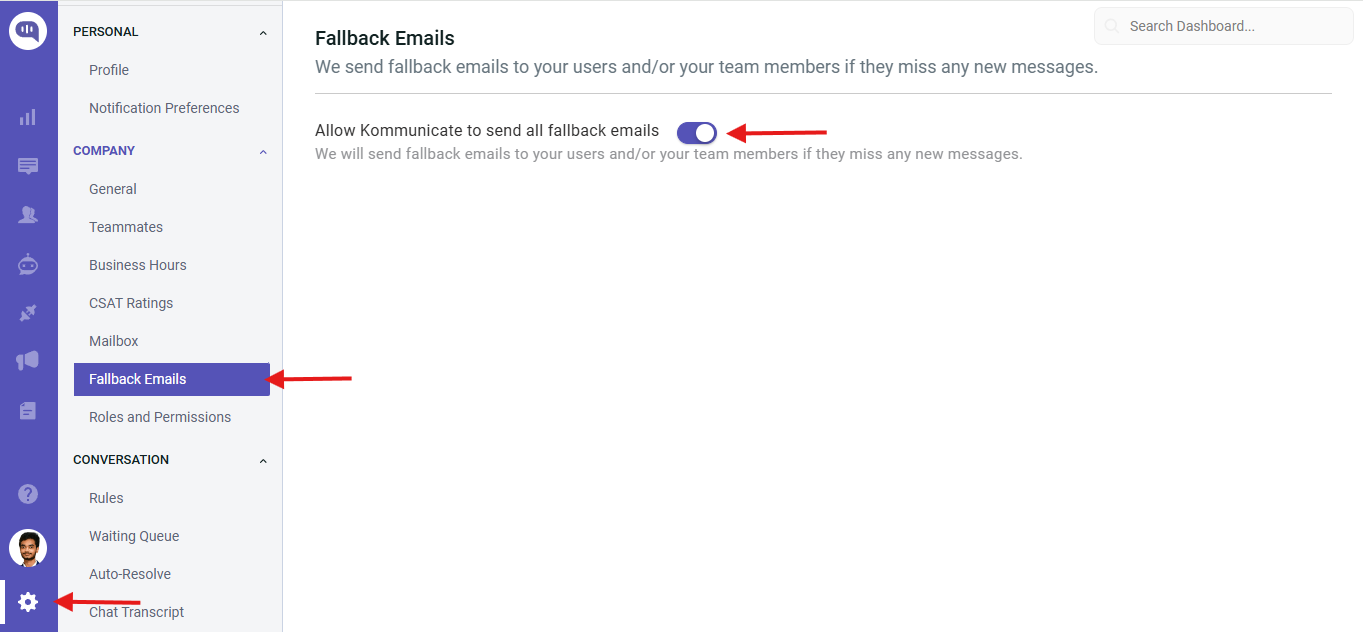
We will automatically send emails to your users and team members/Agents if they happen to miss any new messages or conversations. This ensures that important information does not go unnoticed, helping your team stay informed and engaged.
Alternatively, you can set up the API URLs from the Webhook Setup section to get the relevant data from us and use it to send fallback notifications from your end.
NOTE: When the user receives first fallback email, then a separate email is also sent to SUBSCRIBE to the email chat notifications. The user needs to subscribe to email alerts in order to get further email notifications from Kommunicate.
