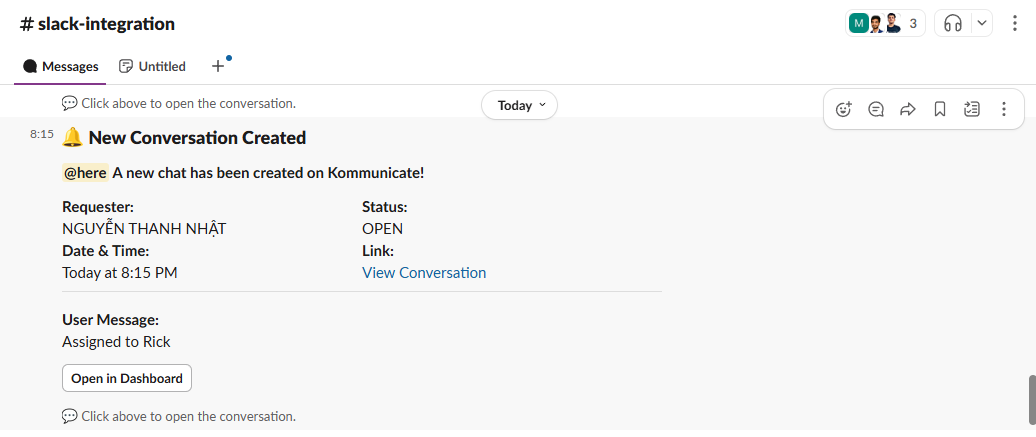Slack Integration
Slack Integration
Integrating Kommunicate with Slack enables agents to receive real-time notifications directly within Slack. This integration allows them to view key ticket details such as the requester's name, creation time, ticket status, and a summary of the issue. It helps ensure that no ticket goes unanswered while enhancing visibility and accountability across the organization.
How to Integrate slack?
- Login to your Kommunicate Dashboard >> Navigate to the Integrations page and select Slack.
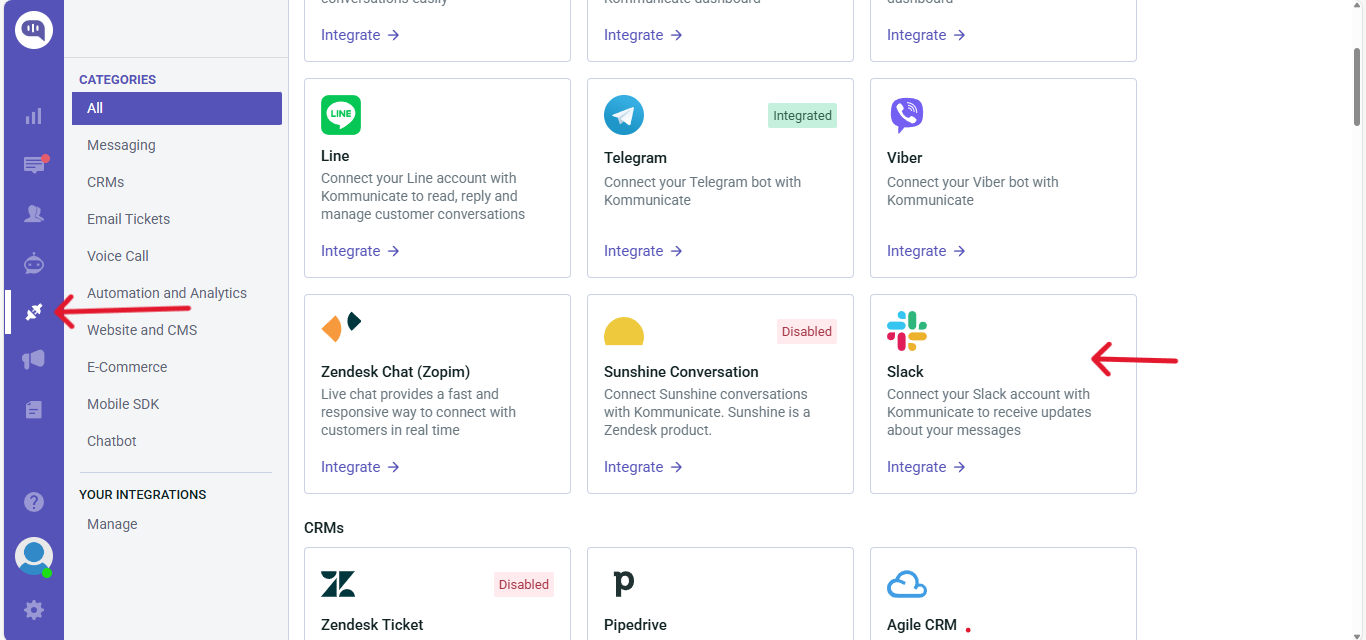
- Click on the Connect to Slack button.
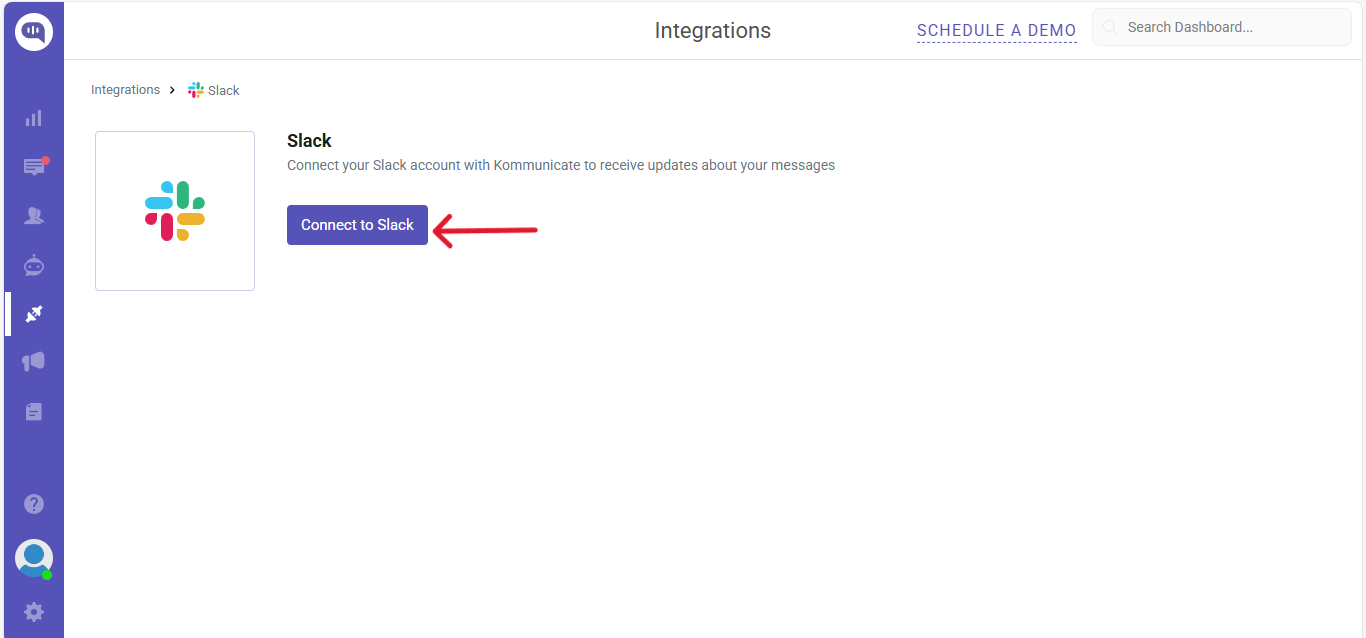
- Sign into your workspace by entering your workspace URL.
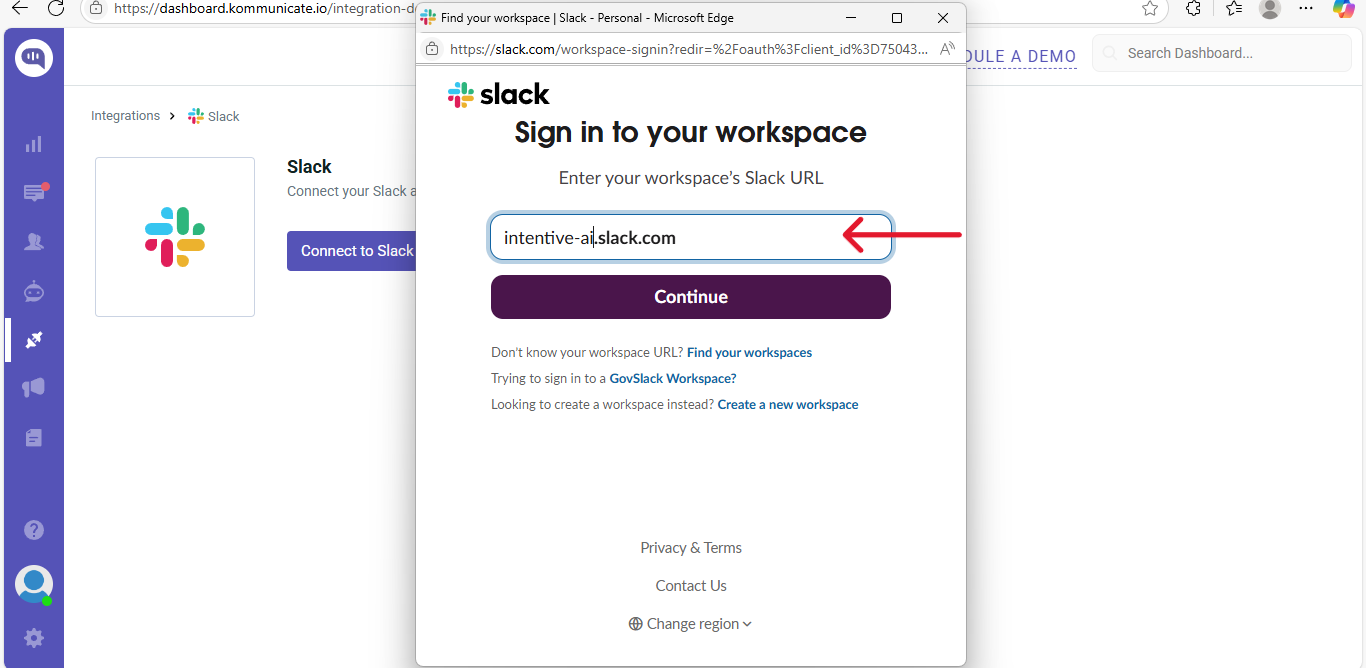
- Review the permissions and then click on Allow.
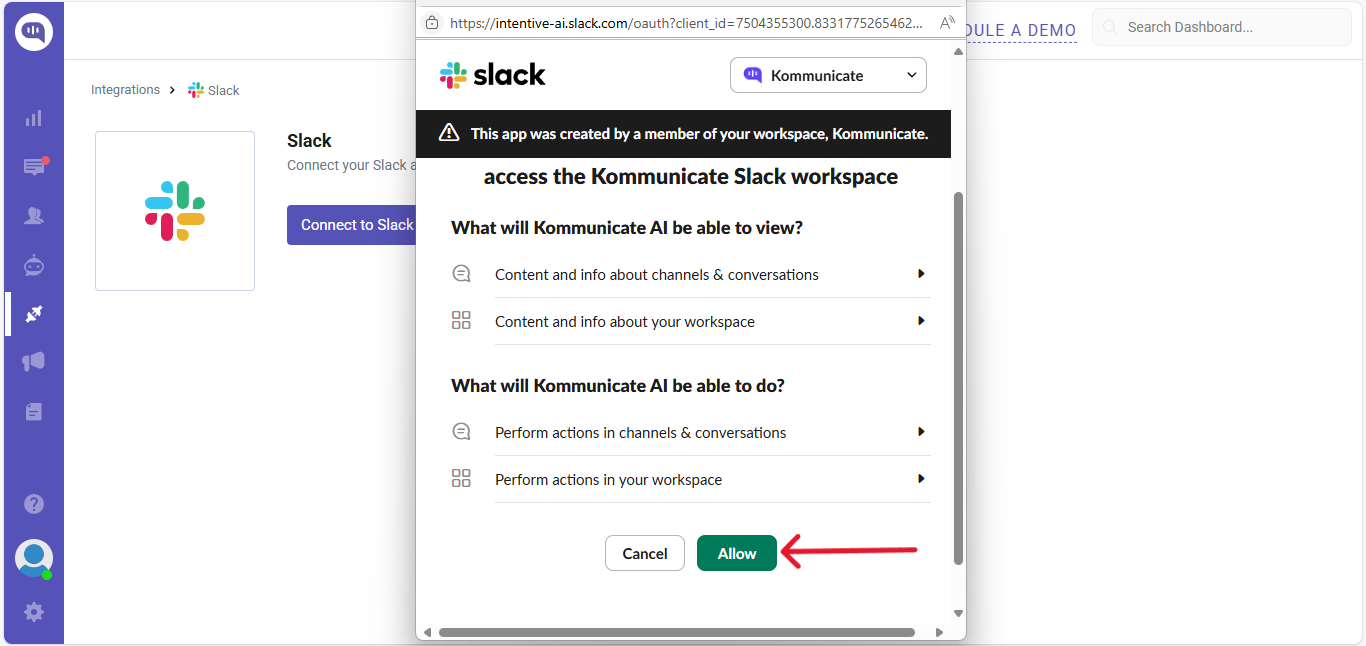
- If everything goes well, you should receive a confirmation that your Slack has been Integrated.
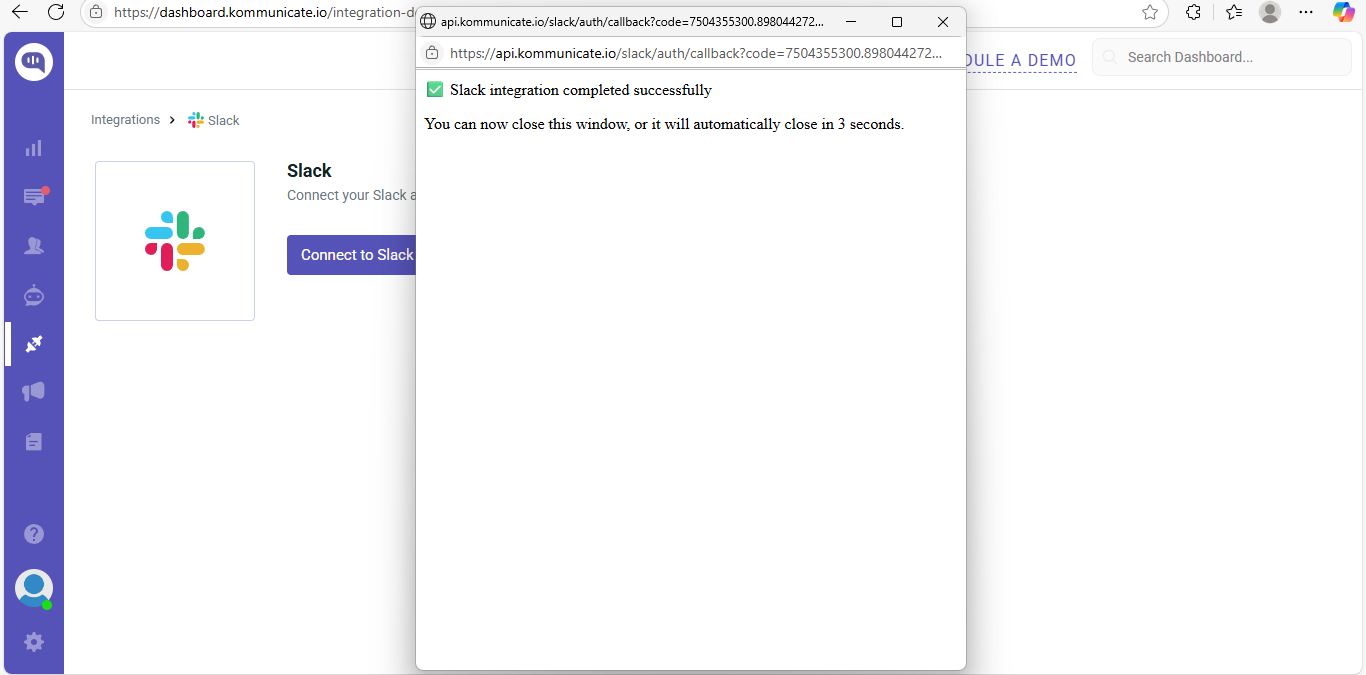
- Search for and add the channel in which you want to receive the notifications. You can add more than one channel.
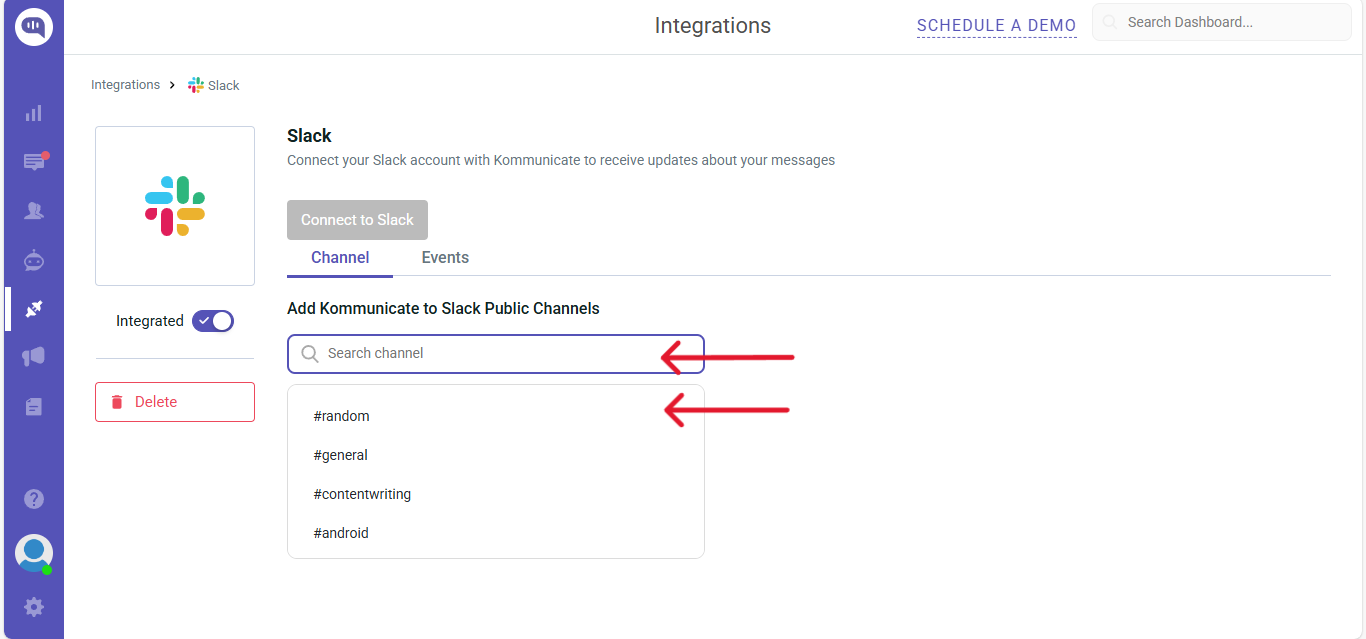
- Enable the Events of your choice.
Conversation Created: A Slack notification will be sent upon creation of a conversation.
Conversation Resolved: A Slack notification will be sent upon resolving a conversation.
Conversation Handover: A Slack notification will be sent when a conversation gets assigned to an Agent.
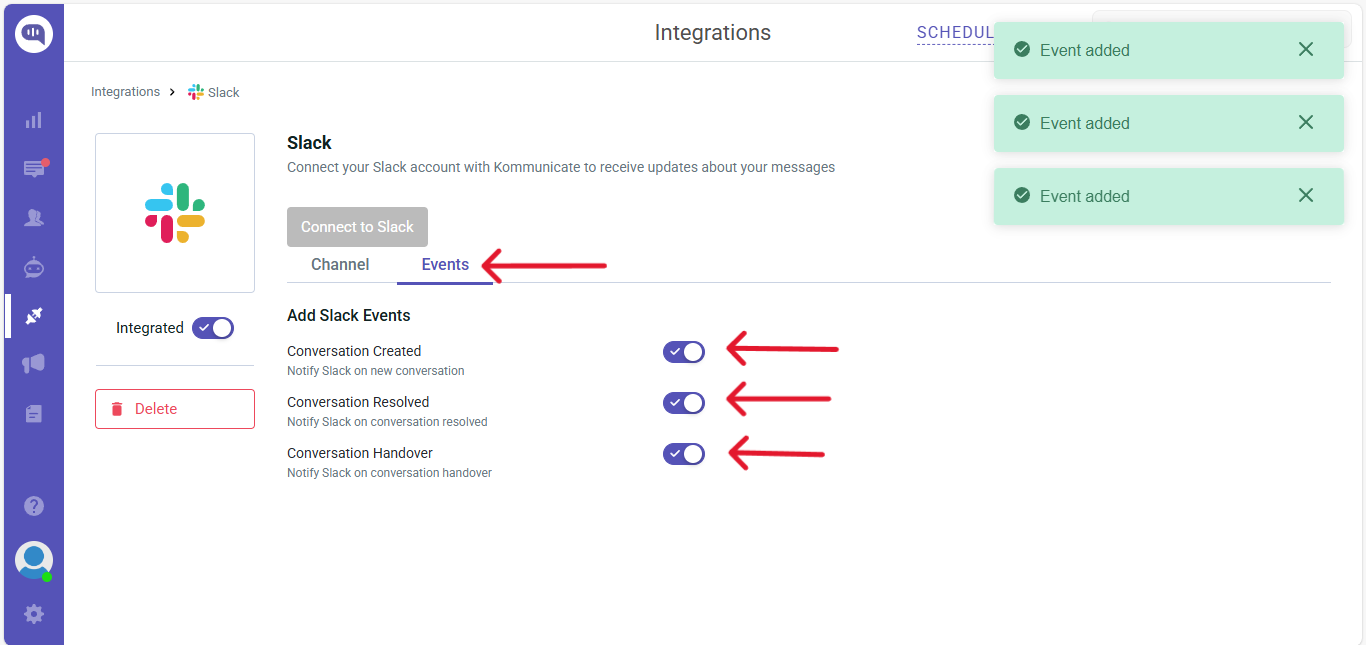
- You will be able to see various fields like Requester name, Status, Assignee, Conversation Link, Date & Time, and the Summary