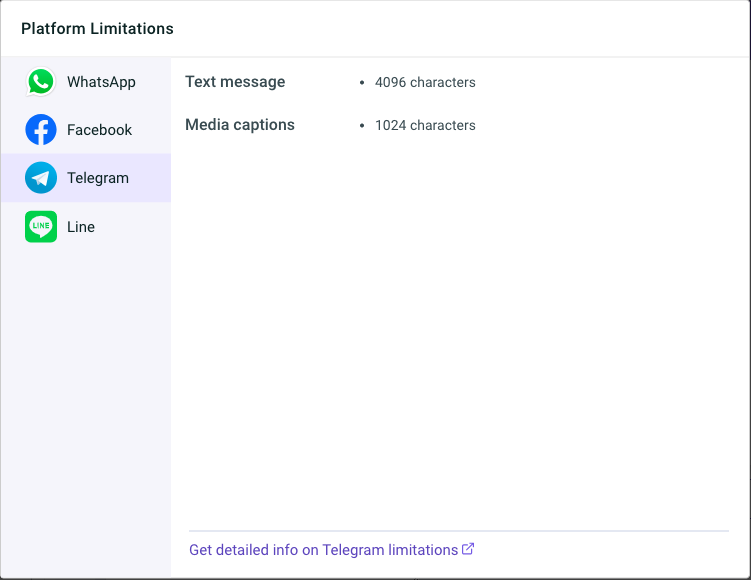Telegram Integration
Telegram Integration
Integrating Telegram with Kommunicate allows you to manage customer interactions seamlessly through Telegram Direct Messages. This guide will walk you through the steps required to set up the integration.
Step-by-Step Integration Guide
Open Telegram messenger, sign in to your account or create a new one.
- In the search bar, search for @botfather
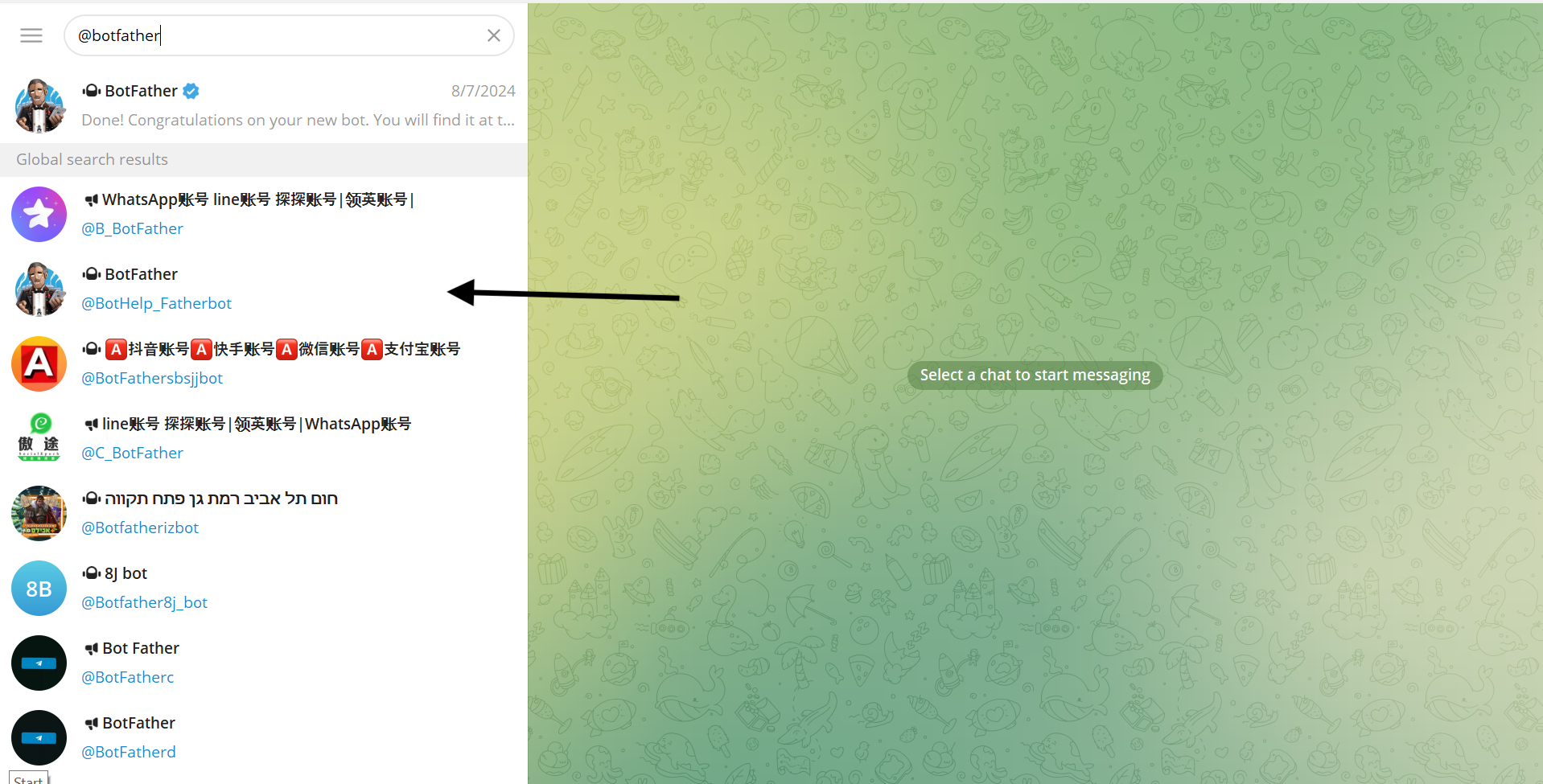
Note: Official Telegram bots have a blue checkmark beside their name.
- Select the botfather channel and click /start.
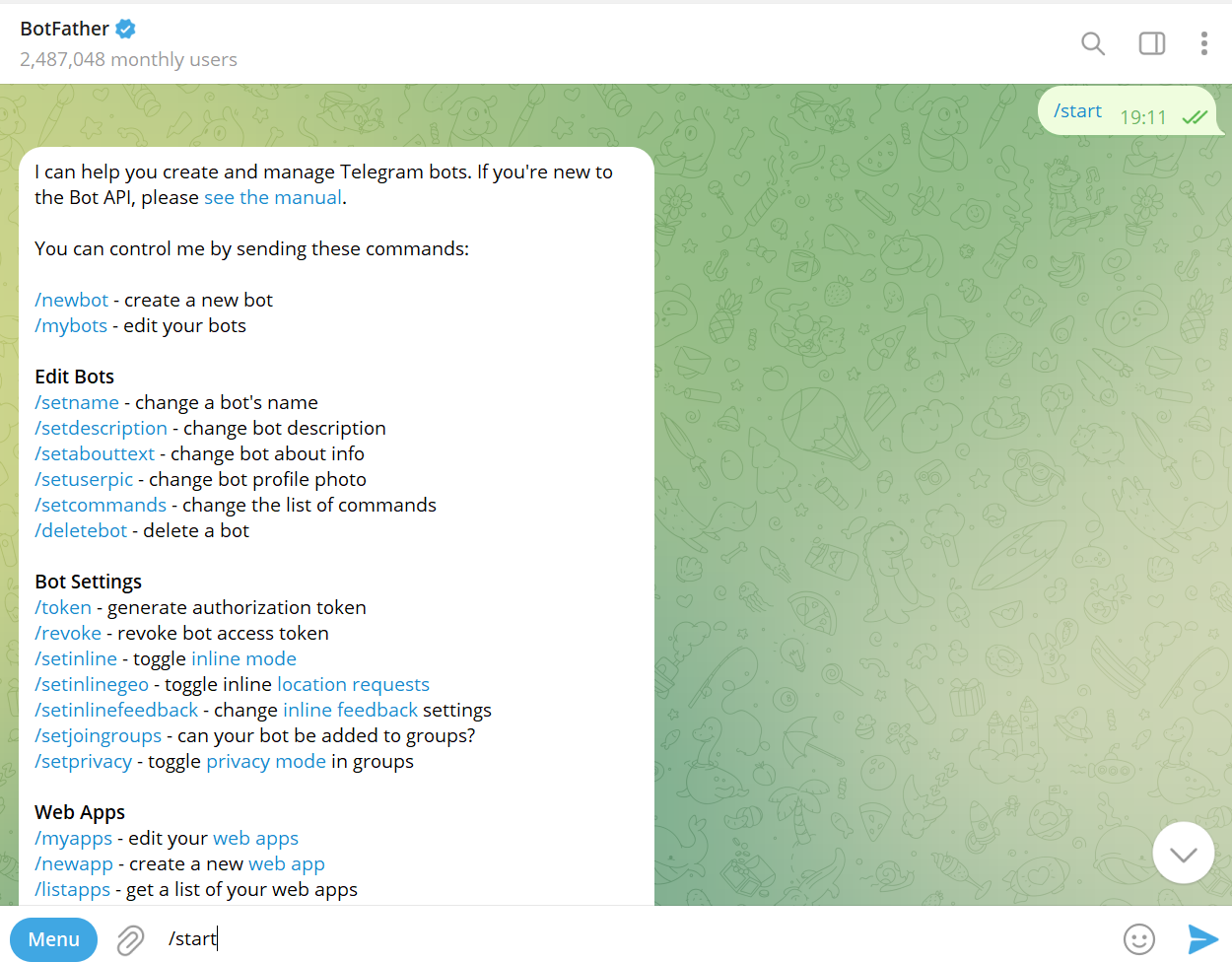
Note: Click on the "Send" button.
- Select /newbot – create a new bot.
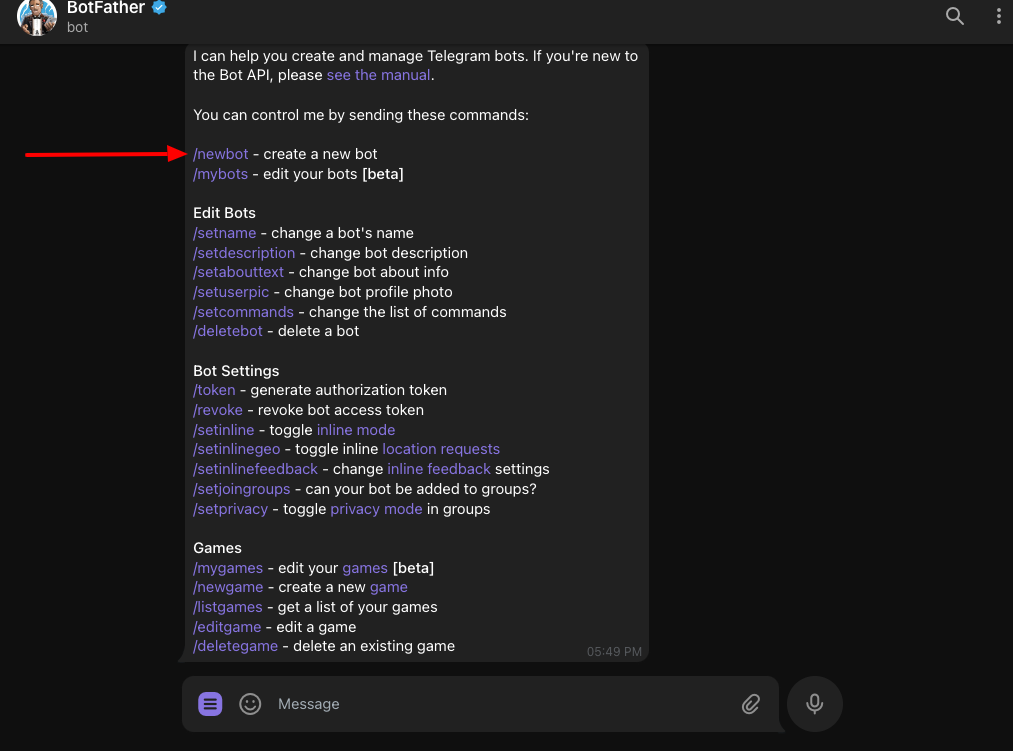
- Add any bot name to call and enter the bot name to display
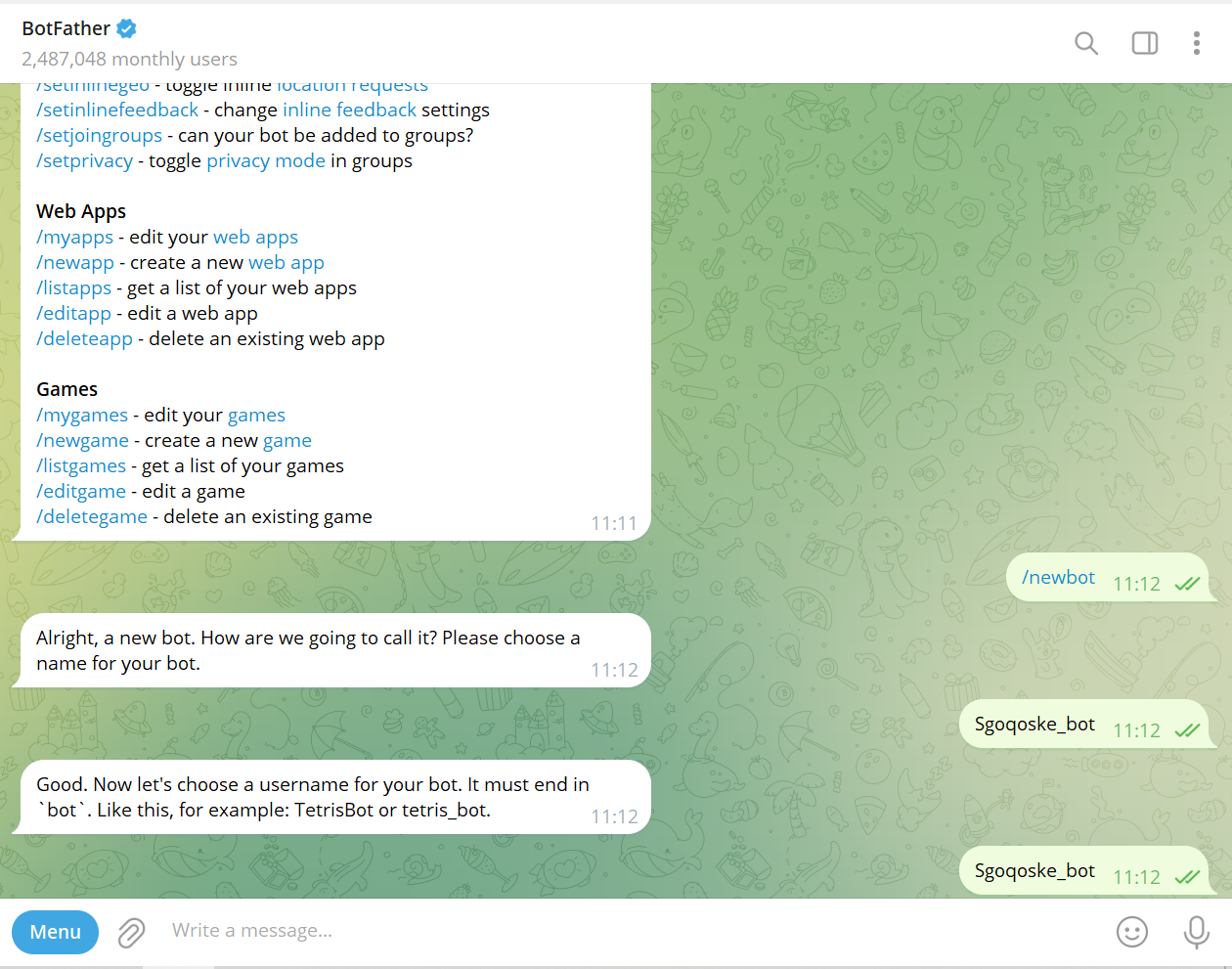
- Copy the API key that is generated under "Use this token to access the HTTP API"
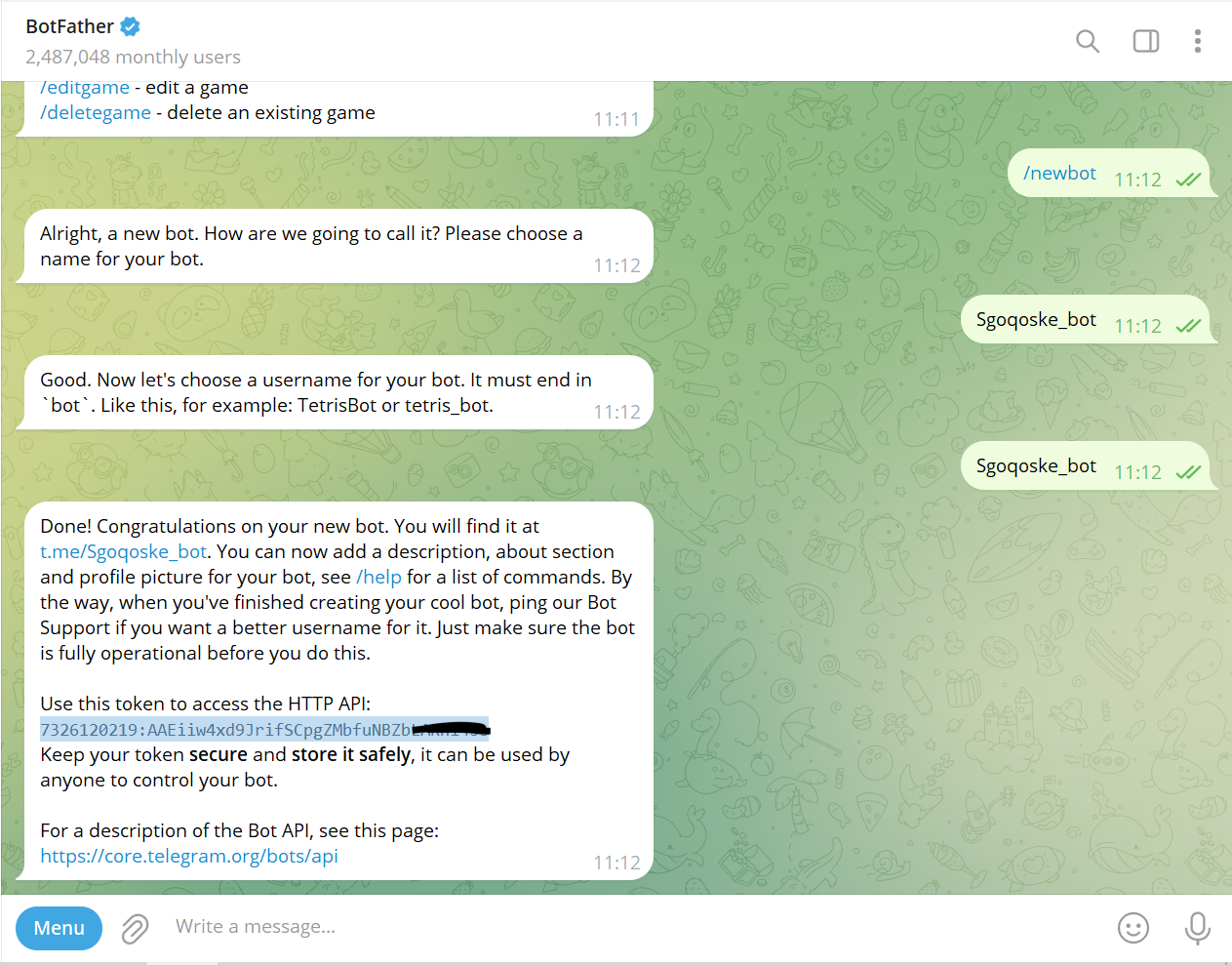
Integrate Telegram Chatbot with Kommunicate
Open Your Kommunicate Dashboard
- Click on Integrations
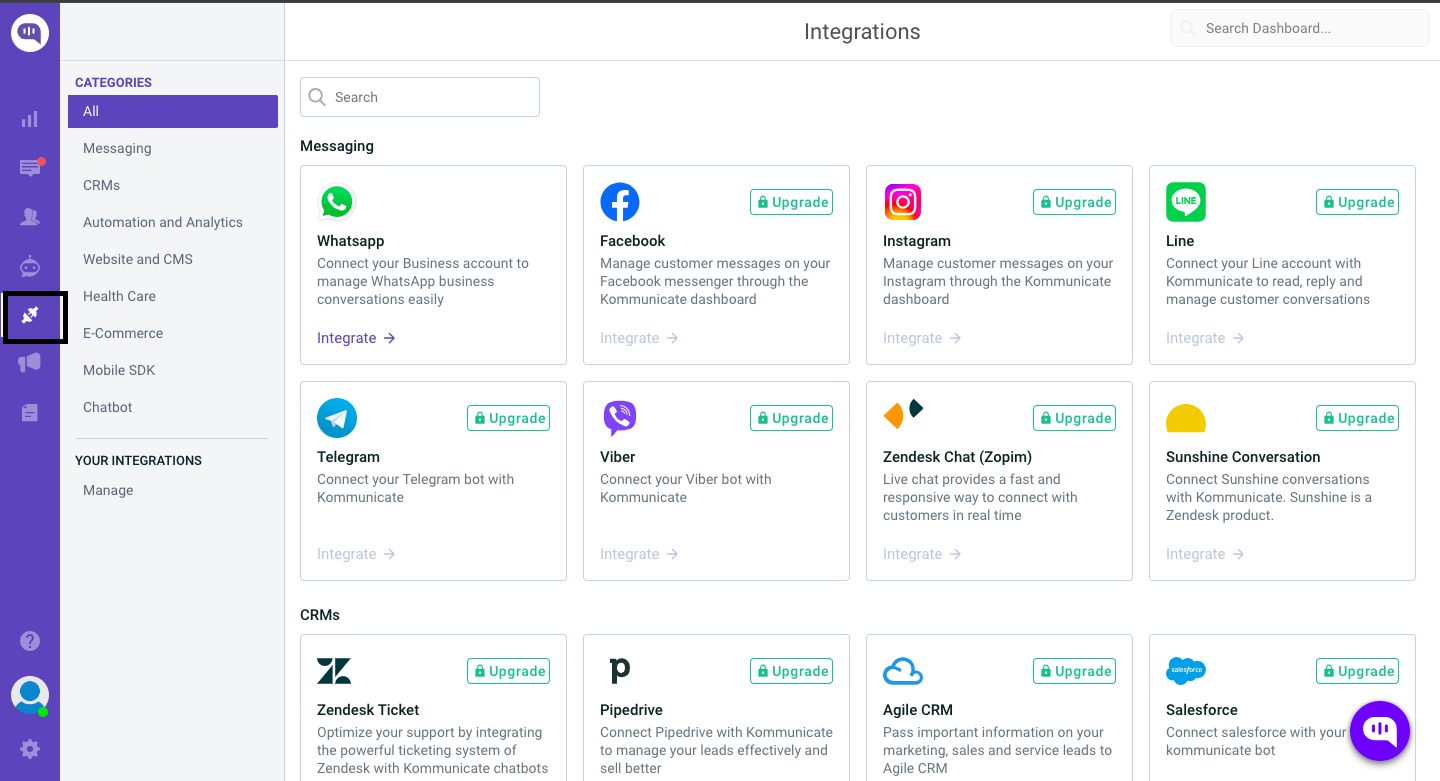
- Click on the telegram card setting link
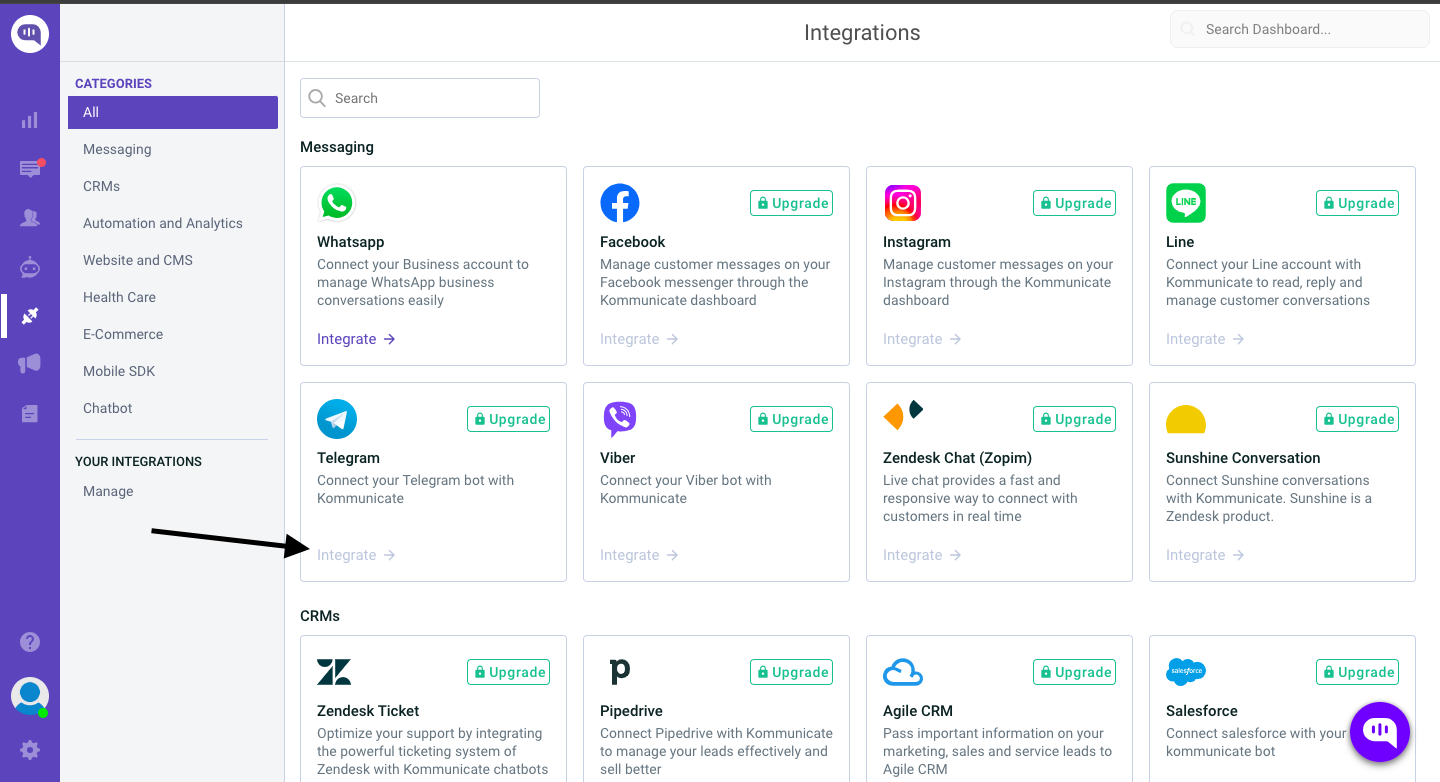
- Paste the API key into the Telegram integration card from the Kommunicate Dashboard and click the "Integrate" button.
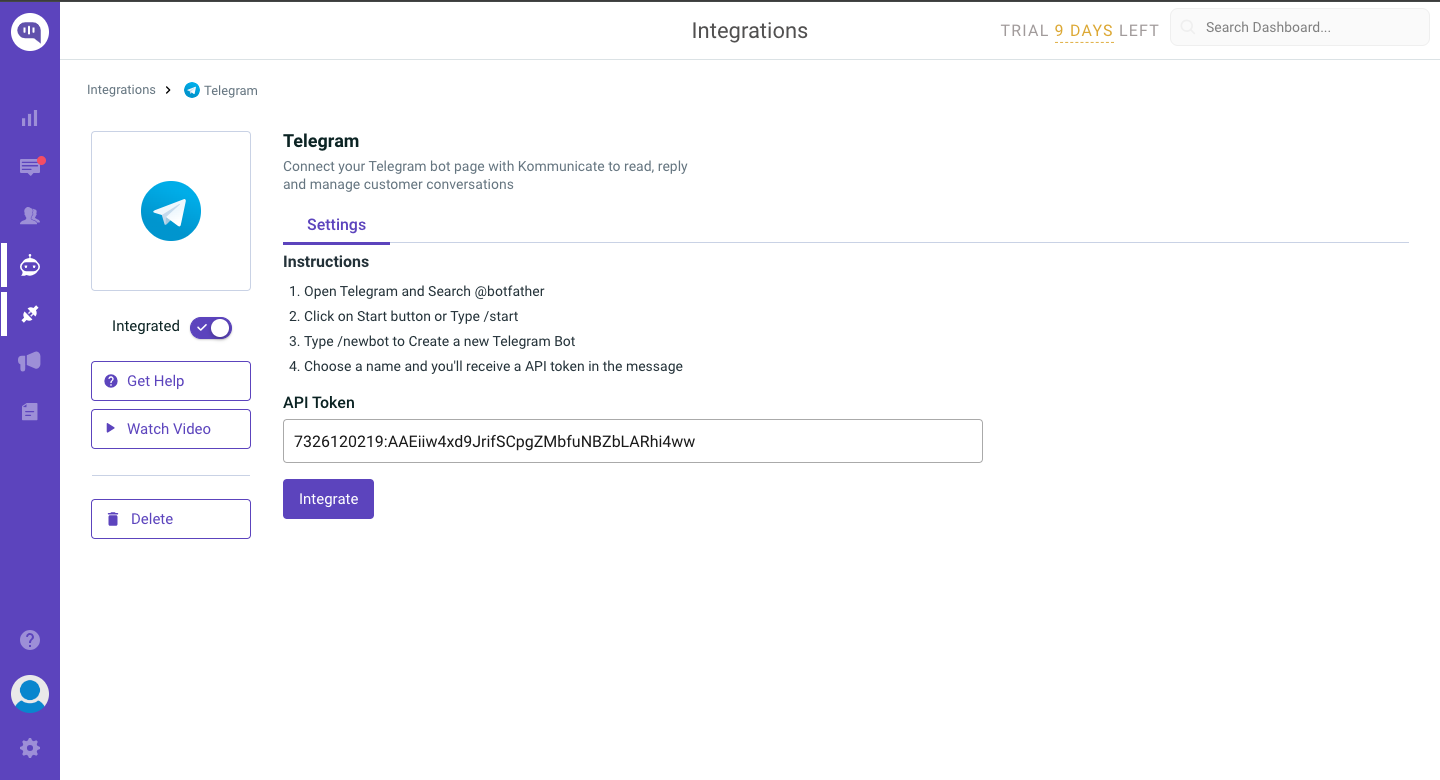
- Go to the channel you have just created in Telegram and start a conversation.
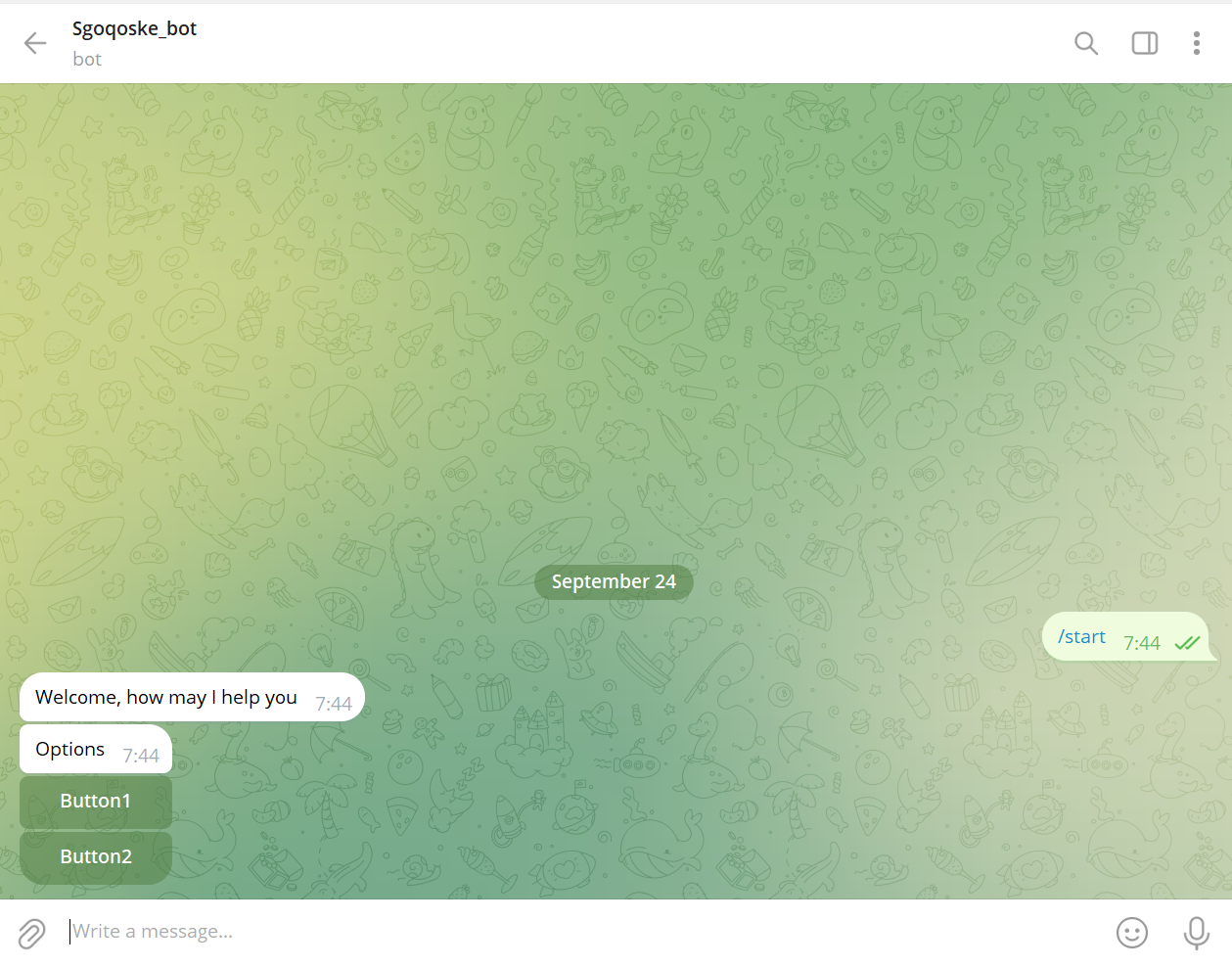
Note: You can now receive messages in the Kommunicate dashboard.
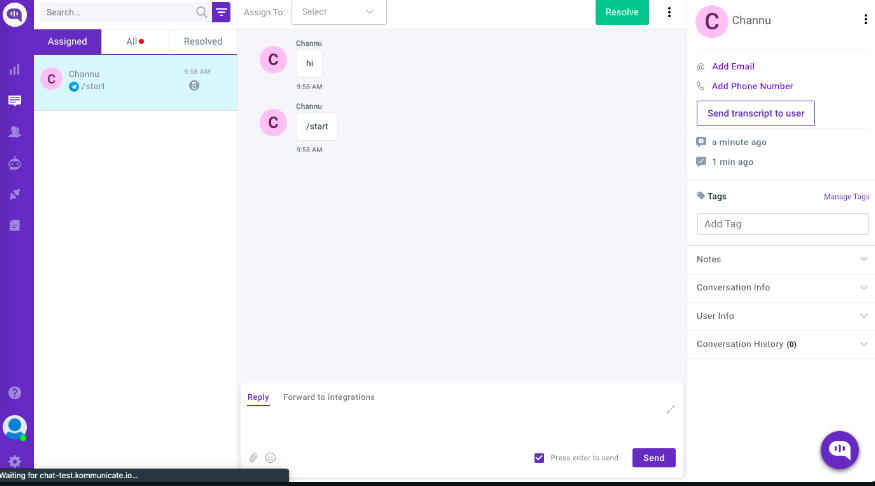
Platform Limitations
Text Message Limit: Telegram allows messages with up to 4096 characters.
Media Caption Limit: Captions for media (such as images, videos, etc.) can be up to 1024 characters.