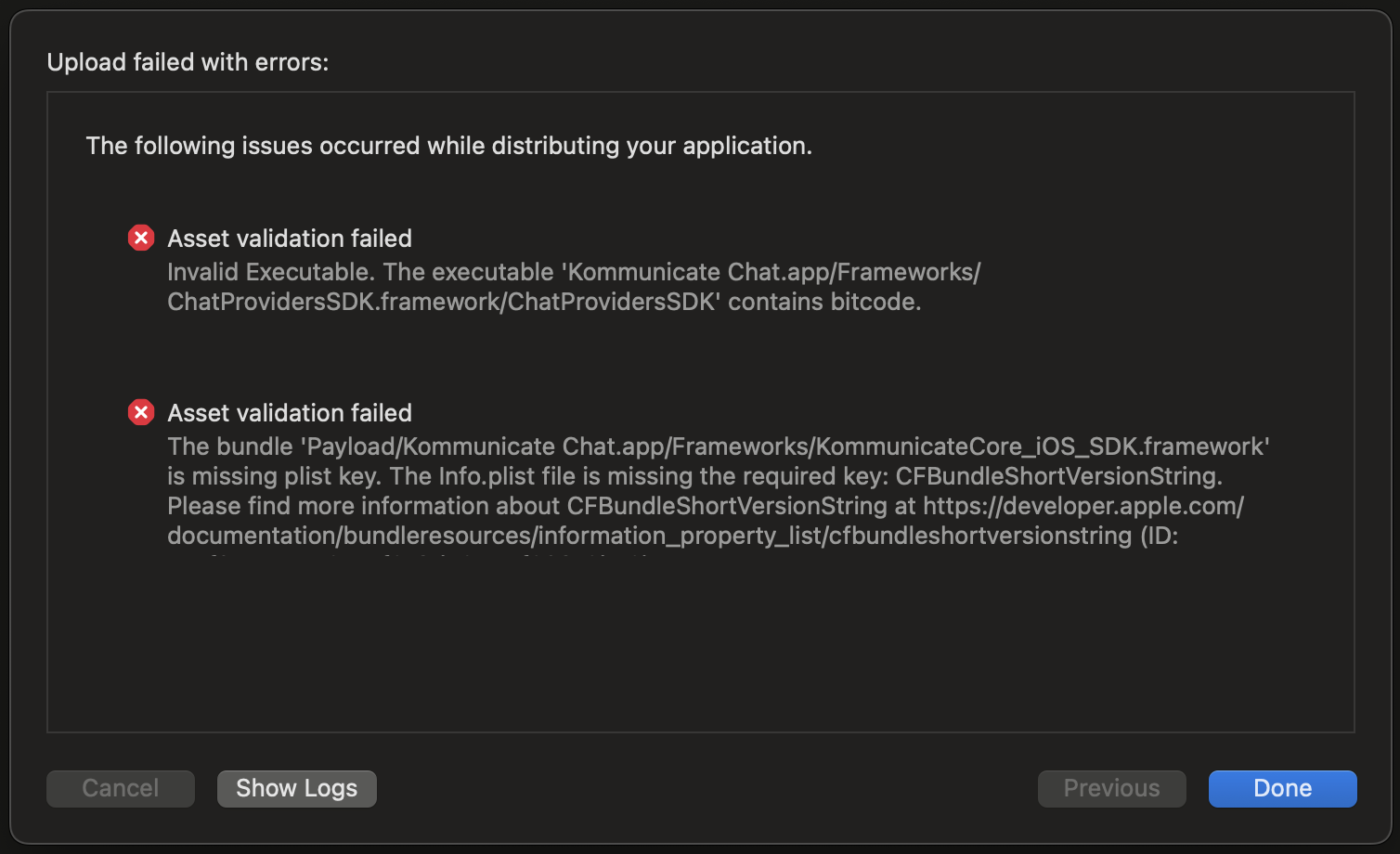Resolving Errors
Android support libraries/google versions conflict
If using multiple plugins that use android support libraries or google/firebase dependencies, you may get support libraries or firebase version conflict issues in android.
Use the below script in your app/platform/android/build.gradle file's dependencies(paste the script at the end of all the dependencies) :
dependencies {
//Here there will be some depencies
//This is the last dependency
configurations.all {
resolutionStrategy.eachDependency { DependencyResolveDetails details ->
def requested = details.requested
if (requested.group == 'com.google.firebase' && requested.name == 'firebase-messaging') {
details.useVersion '17.1.0' //use a common firebase version here
}
if (requested.group == 'com.google.android.gms' && (requested.name == 'play-services-maps' || requested.name == 'play-services-location')) {
details.useVersion '15.0.1' //use a common gms version here
}
if (requested.group == 'com.android.support' && requested.name != 'multidex') {
details.useVersion '27.1.1' //use a common support libraries version here
}
}
}
}
iOS Swift version issue
Older versions of the plugin may give the build error "Swift version not specified".
Open the YourProject.xcworkspace from yourApp/platforms/ios directory in your Xcode and build the project.
Then click on the Kommunicate module and specify the SWIFT_VERSION.
Similary for ApplozicSwift module.
kommunicate is not defined
If you get the error related to 'ReferenceError: kommunicate is not defined', then it could be one of the 3 reasons below:
kommunicate varibale has not been defined:
Make sure you define the varibale in the page where you are calling any function from the plugin.
declare var kommunicate: any;
Kommunicate plugin is not added:
Please run the below command to check the plugin list in your application. Verify if the plugin
kommunicate-cordova-pluginis present in the list.ionic cordova plugin lsYou are running the app on platforms other than iOS/Android
This plugin is a wrapper around the native iOS and Android platforms. If you are running the plugin on browser, windows etc platforms then it would throw this error. Also do not use the ionic serve command to run/debug the app with kommunicate plugin added.
If you still face this error after verifying these 3 reasons, please contact Kommunicate support.
App Store Distribution Issue
If you're having trouble publishing the release build to App Store Connect, you can resolve it by:
- Downgrading your Xcode version to 15.4, or
- Targeting Kommunicate iOS version 7.2.1 or higher in your Podfile.