Access Token URL
Access Token URL (Authentication URL) is required to ensure your platforms are safe from unauthorized access. Access Token URL can be configured by the Application admin in Kommunicate Dashboard for authenticating users from your backend server.
Login to Kommunicate. Go to Dashboard -> Security. Scroll down to Security section and enter your server URL for authentication in input field.
This URL should accept POST request with the following two request parameters. The user should provide the password in the password option while initializing the plugin.
Please refer to the below image for an example:
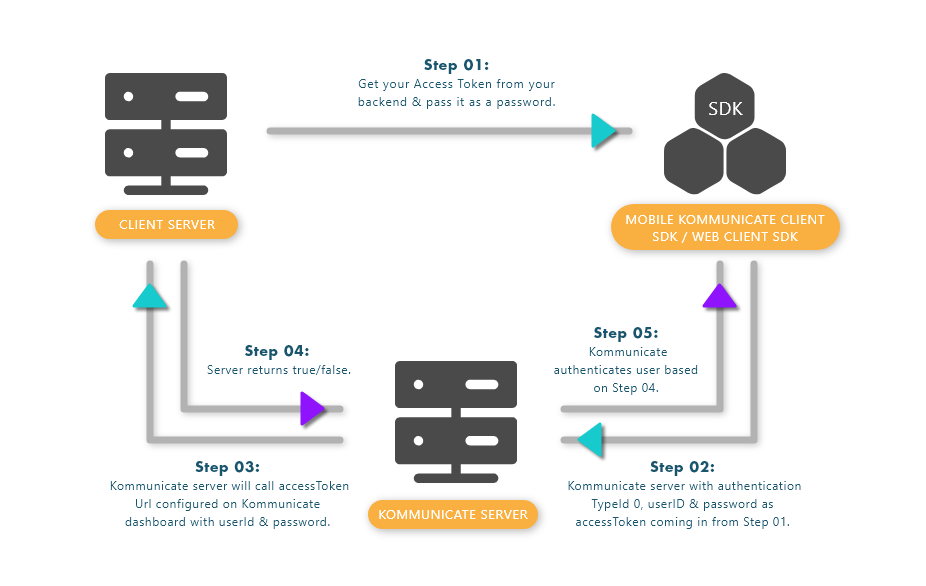
Configured Access Token URL should accept POST request with data passed as request body in form-url-encoded.
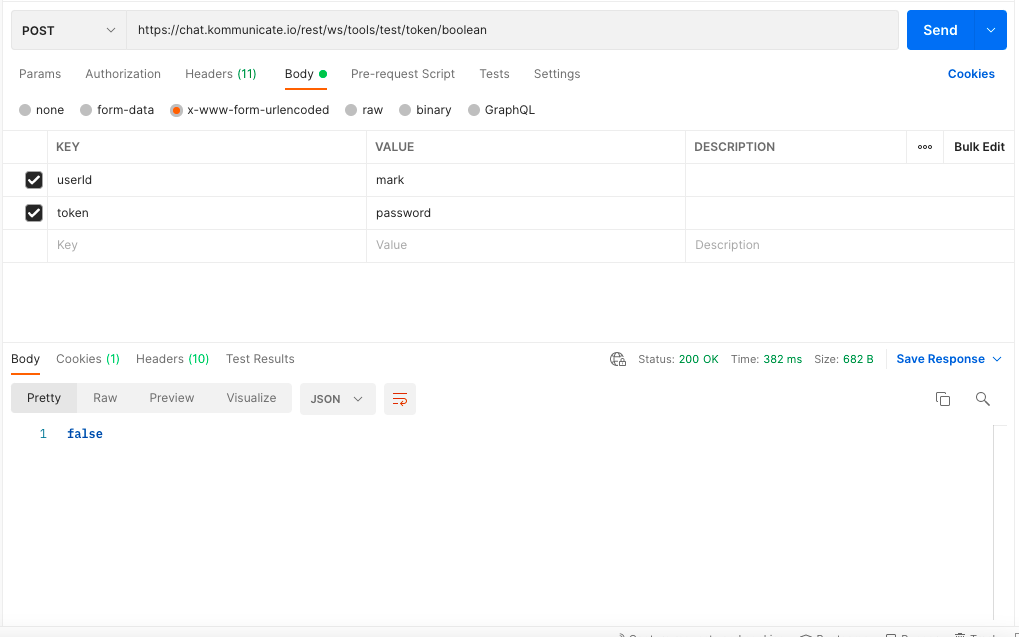
| Parameter | Value | Description |
|---|---|---|
| userId | mark | userId of the user who should be authenticated |
| token | password | Access token for the specified user |
Response: Response text received on configured URL:
true \\ If user is authenticated
false \\ If user is not authenticated
NOTE: API Response should be in text format.
